Appearance
NUDL XC Onboarding Guide
This document contains the onboarding steps to the NUDL application.
Introduction
This is the onboarding guide for the NGA Unclassified Data Lake (NUDL). Our typical end users are Academia, Industry, and Mission Partners. The capabilities of this tool are geared toward Geospatial and Imagery Analysts, Data Scientists, and Developers.
NUDL XC Onboarding Steps
Setup your Login.gov account:
- Start by creating your Login.gov account here: https://secure.login.gov/sign_up/enter_email
Note: If you are an NGA Internal User, please use your SBU email address to sign up for your Login.gov account
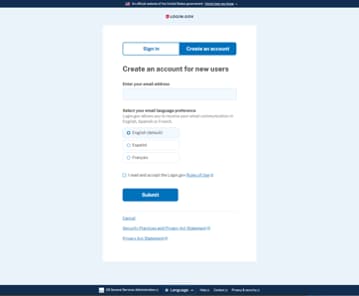
- You will then see a screen to check your email to verify your Login.gov account
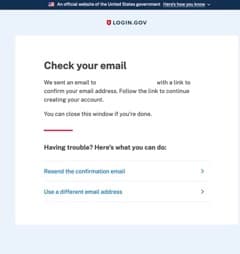
- Click the confirmation link in your email
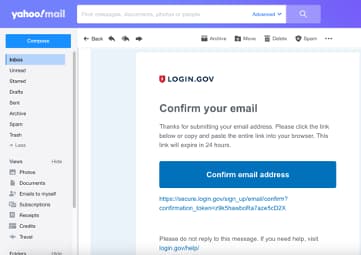
- Create your Password
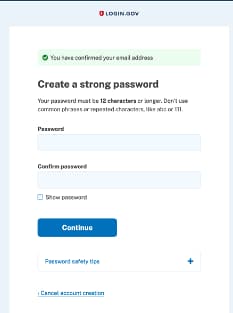
- Set your authentication method
NOTE: As a best practice, be sure to add more than one Multi-Factor Authentication (MFA) method such as Phone Number, Email, CAC, etc. If the username and password is lost or expired, you will be locked out of your account.
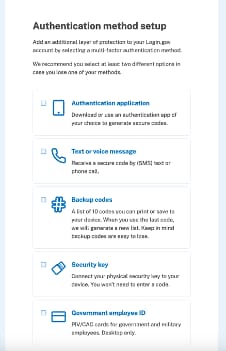
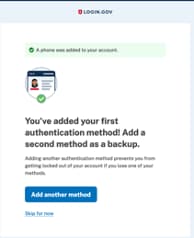
Navigate to https://nudl.xc.nga.mil
Accept disclaimer
Click "Sign Up"

- Enter in your newly created Login.gov credentials (username and password)
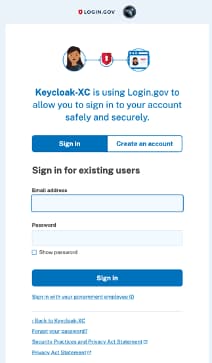
- Enter the MFA code: (for this example, we got a code text to our cell phone)
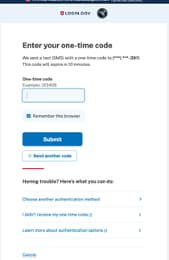
- Since this is your first time logging in, you'll be asked to Agree and Continue to Login.gov Terms

- You will now be asked to fill out some basic information for your Login.gov profile and then review and confirm your information
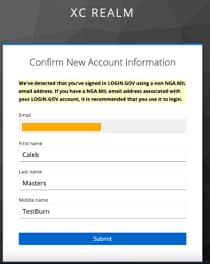
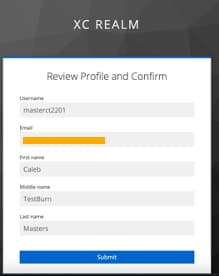
- The welcome screen with your External Cloud (XC) account will pop up and ask you to accept the terms and conditions for accessing an environment owned by the United States Government
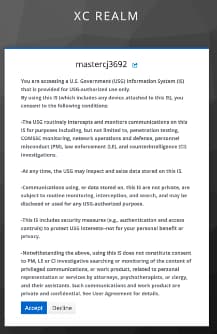
- You will be asked to acknowledge the External Cloud Agreement and that you are using a "non-NGA email address" to access our system and then to confirm that you would like to proceed with a non-NGA email address. (Click "Yes, Continue)
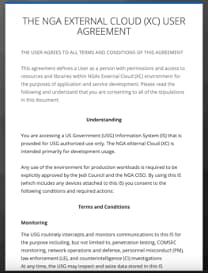
- Once you acknowledge, you will re-directed to the NUDL sign up page where you will answer some basic questions about your Organization, Government Point of Contact, User Type, and what geographic regions of the world you will need data from.
Note: An NGA Government Point of Contact is required during sign up to verify your access. This Government Point of Contact will be emailed upon your registration and must concur with your Mission Justification Statement.
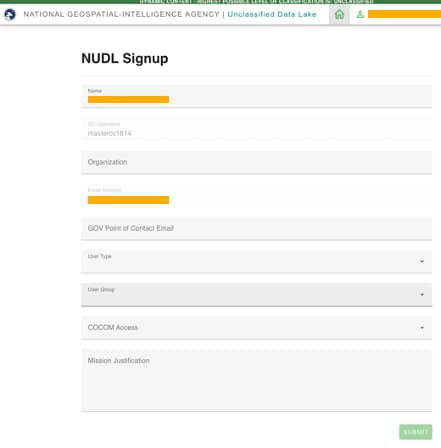
Note: If you are unfamiliar with Combatant Command's Area of Responsibility, a map has been provided below:
The 6 choices for geographic regions are:
- U.S. Africa Command (USAFRICOM)
- U.S. Central Command (USCENTCOM)
- U.S. European Command (USEUCOM)
- U.S. Indo-Pacific Command (USINDOPACOM)
- U.S. Northern Command (USNORTHCOM)
- U.S. Southern Command (USSOUTHCOM)
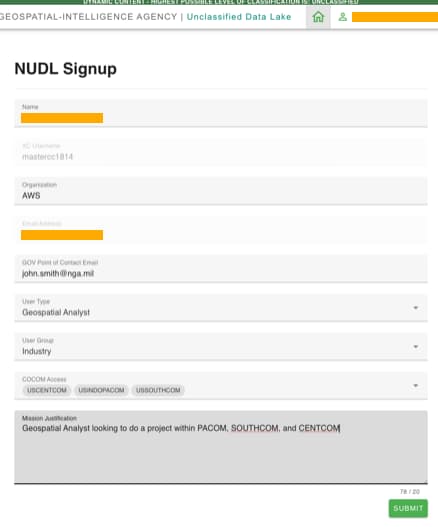
- Once you fill out the information and click "Submit" you will get a pop up confirming your submission
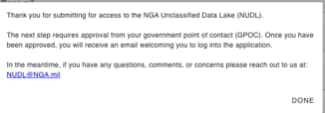
Click "Done"
You will now be redirected to the NUDL Home Page.
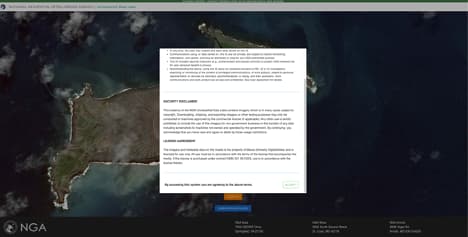
Once your account has been created, you will be notified via email (this can take 3-5 days depending on the availability of your GPOC to validate your justification and the information entered)
Once you've received the approval/welcome email, you can then navigate to https://nudl.xc.nga.mil/
You will then click Login Internal or Login External based on the initial question you answered when signing up)
You will then log in using your established Login.gov credentials and MFA
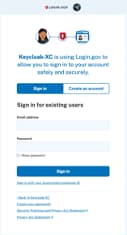
- Click "Accept" on the below screen acknowledging you are accessing a government system.
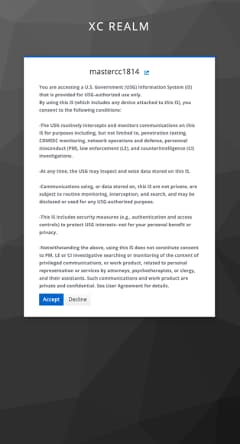
- Welcome to NUDL's Mission Application Nexus. Here you will be guided to the different tools available to you in NUDL:
- STAC Data Catalog - SpatioTemporal Asset Catalog will allow you to query your approved geographic regions of the world and return imagery data
- ArcGIS - Enables geospatial and imagery analysis and production
- Amazon SageMaker Studio - Allows the user to work with Jupyter Notebooks, AI/ML tooling, bring in your own model, and other Computer-Vision workloads
- AI/ML Workbench - enables users to chip NITFs down into chunks that are more easily digestible for AI/ML models, users can create data labeling teams and label training data for AI/ML modeling
- API documentation - guides a user through interacting with NUDL from an Application Programming Interface (API)
- User Documentation - repository for walkthrough, How-To, and guides on using NUDL
- Contact Us - email NUDL@NGA.mil for support, questions, feedback, etc.
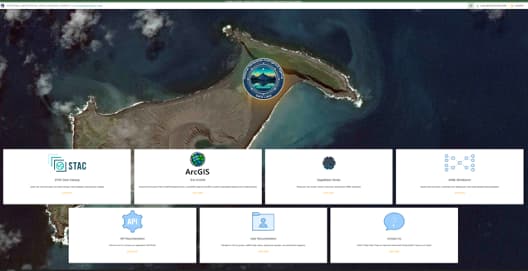
WELCOME!
Thank you for choosing the NGA Unclassified Data Lake! We're thrilled to embark on this creative journey with you. Your decision to use this tool is exciting, and we're looking forward to collaborating with you. As you delve into our platform, know that our team is here to support you every step of the way. Whether you're exploring new ideas, refining your trade craft, or pushing boundaries, we can't wait to see the incredible creations you'll bring to life. Welcome aboard, and let's make something extraordinary together!
- The NUDL Team
